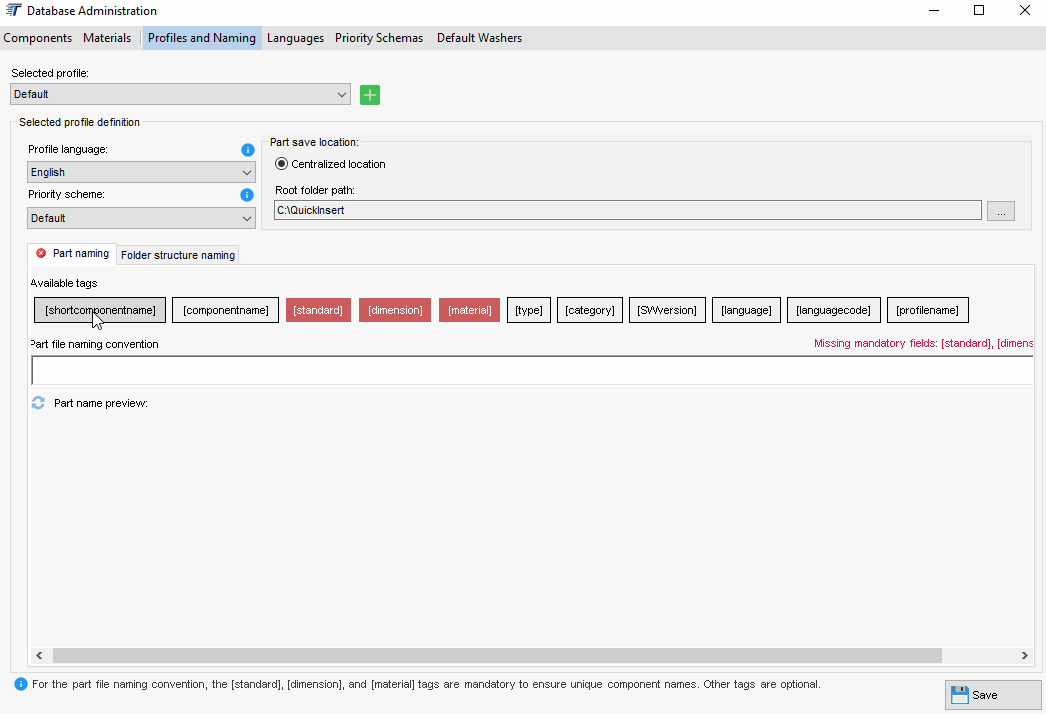Quick Fastener Insertion
Easily insert bolts, washers, and other components using drag-and-drop - with automatic mating. TiSCAD QuickInsert creates parts with correct naming and folder structure based on selected user profile, making your workflow fast, accurate, and error-free. Each fastener size is one part file saved on disk, no virtual components or configurations.
-
Clean, categorized UI menu for faster navigation
-
Real, local files - no virtual components, no configurations
-
Drag-and-drop fasteners directly into assemblies
-
Auto-insert washers together with bolts and nuts
-
Search and filter fasteners by text input
-
Smart fastener diameter preselection from SolidWorks geometry
-
Customisable Favorites section for Instant Access
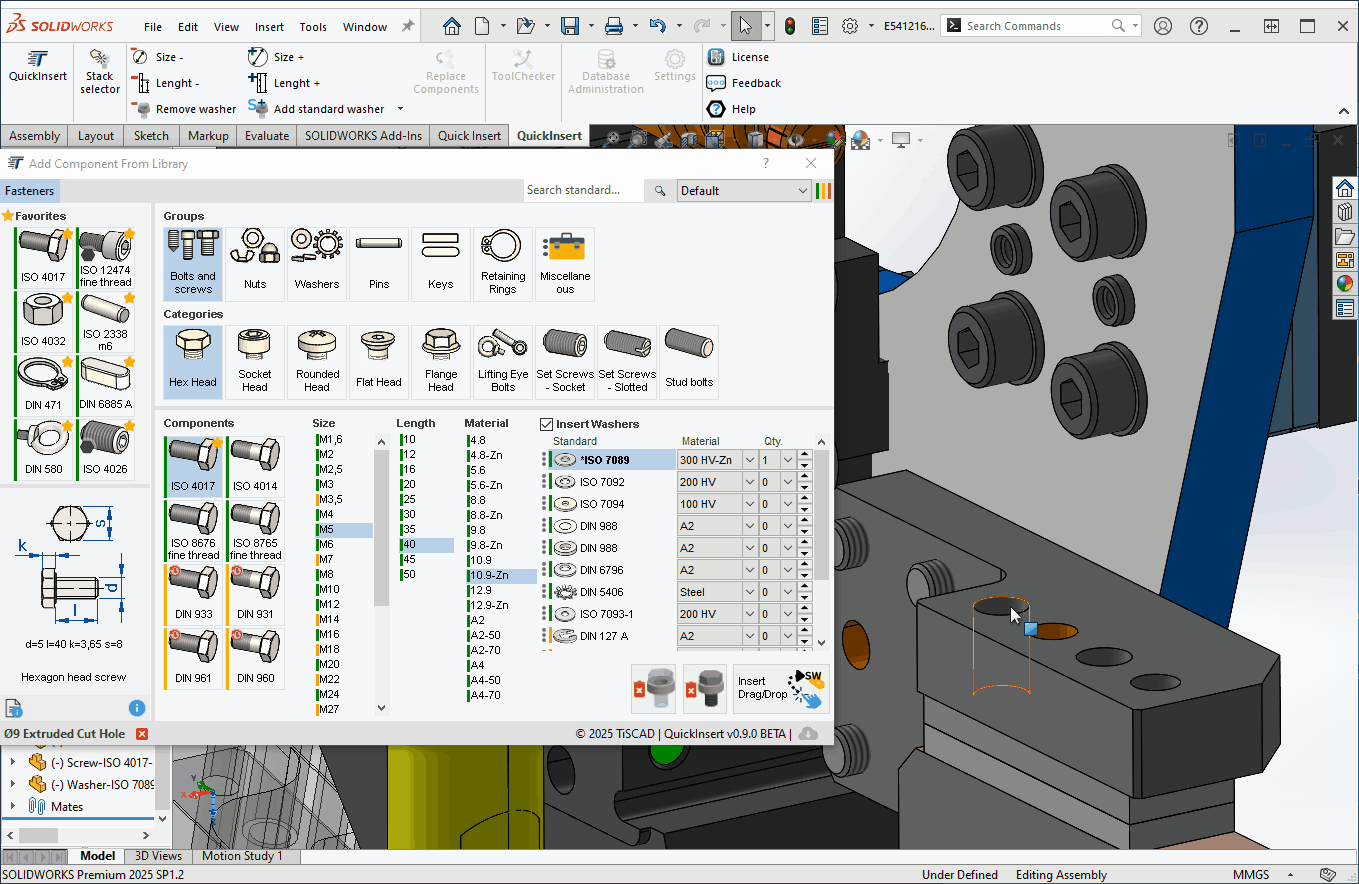
We provide 100+ fully preconfigured fasteners compatible with ISO, DIN, and EN standards - delivered as native SolidWorks CAD models, ready for immediate use.
Bulk Fastener Replacement
Easily replace multiple fasteners - including size, length, material, language, or even fastener type - all at once through a clean, user-friendly interface. Washers are visually grouped in a stacked layout with their respective fasteners for clarity. The system ensures that each washer matches the diameter of its parent component. With a single command, all correctly sized washers can be automatically selected. All mates are preserved after the replacement process, with no mate errors.
-
One-click bulk component replacement
-
All mates preserved after replacement
-
No mate errors after replacement
-
Washers are stacked with their parent fasteners
-
Washers sized automatically to match parent fastener size
-
Change fastener naming language
-
Change fastener size, length, material, and type
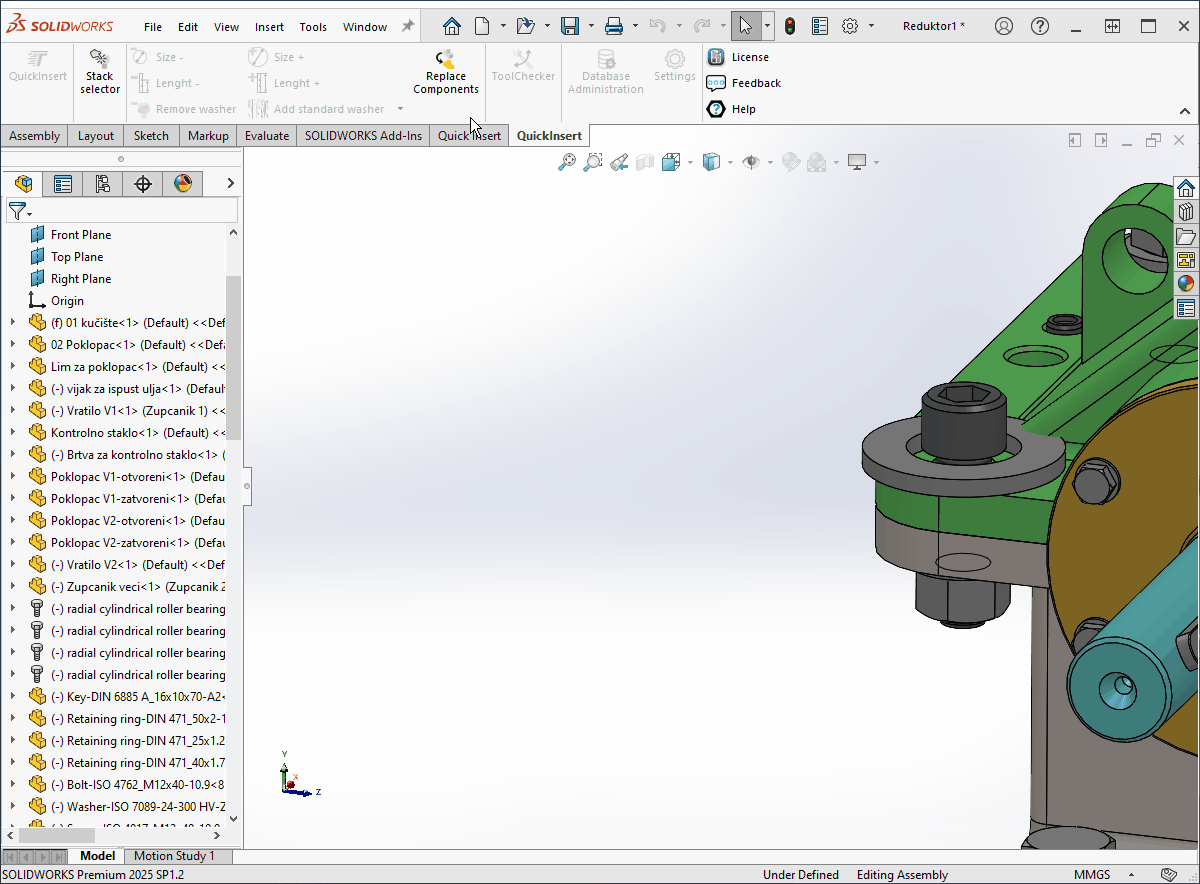
Customization
Extensive application customization for each user. Custom profiles can be created to define part storage locations, naming convention languages, part naming rules, output folder structures, and priority schemes. Translations can be managed, new languages added, and component materials customized. A high degree of flexibility ensures seamless adaptation to specific workflow requirements.
-
Fully customizable profiles, naming, and folder structure
-
Set default languages, naming rules, and translations
-
Define unique output paths for each profile
-
Adjust components materials