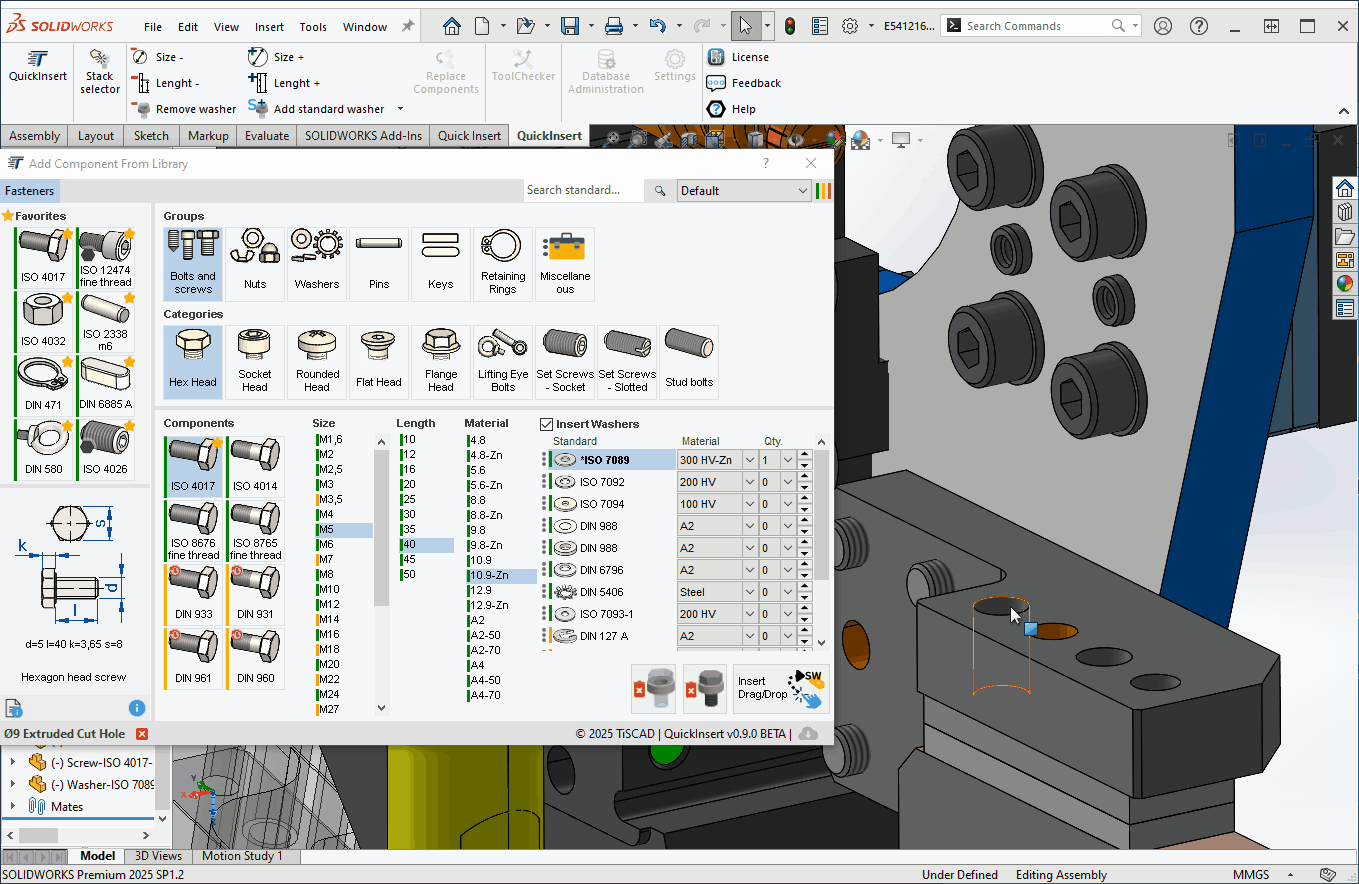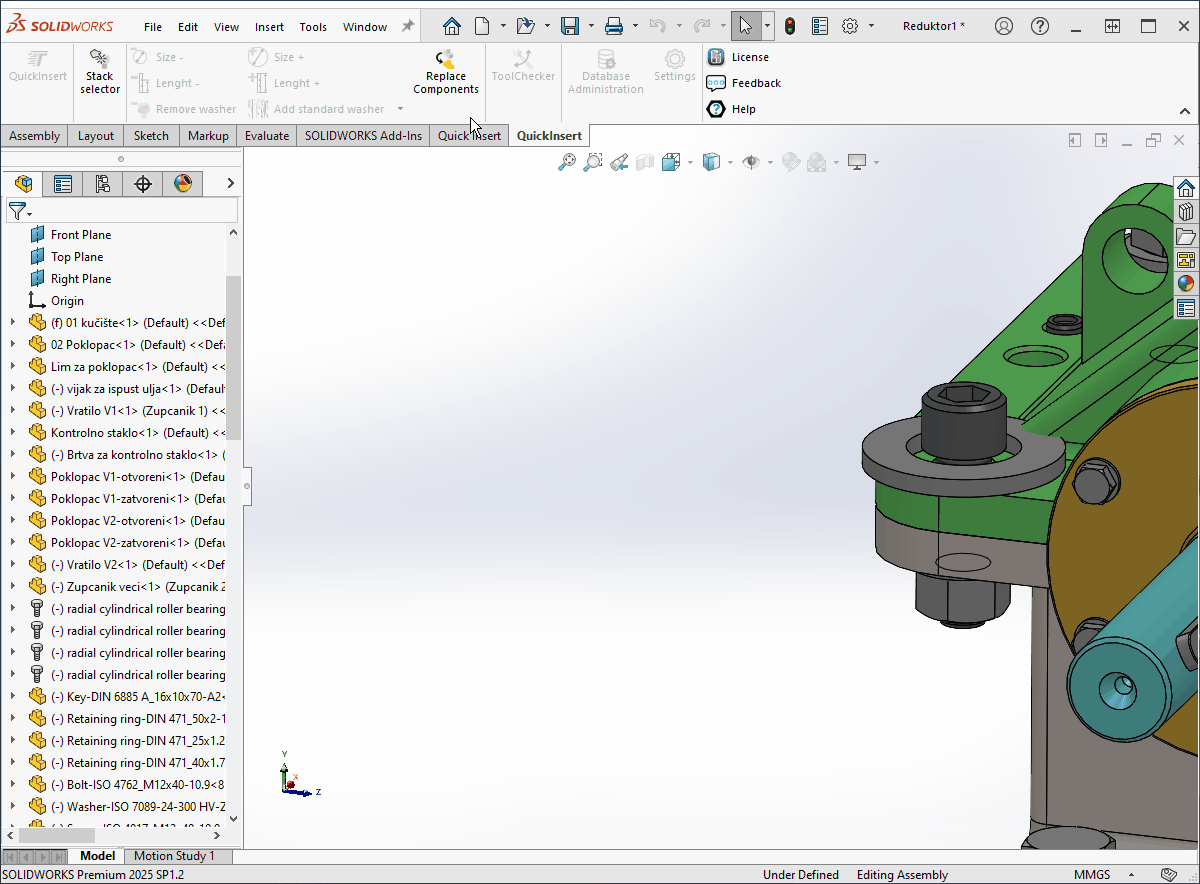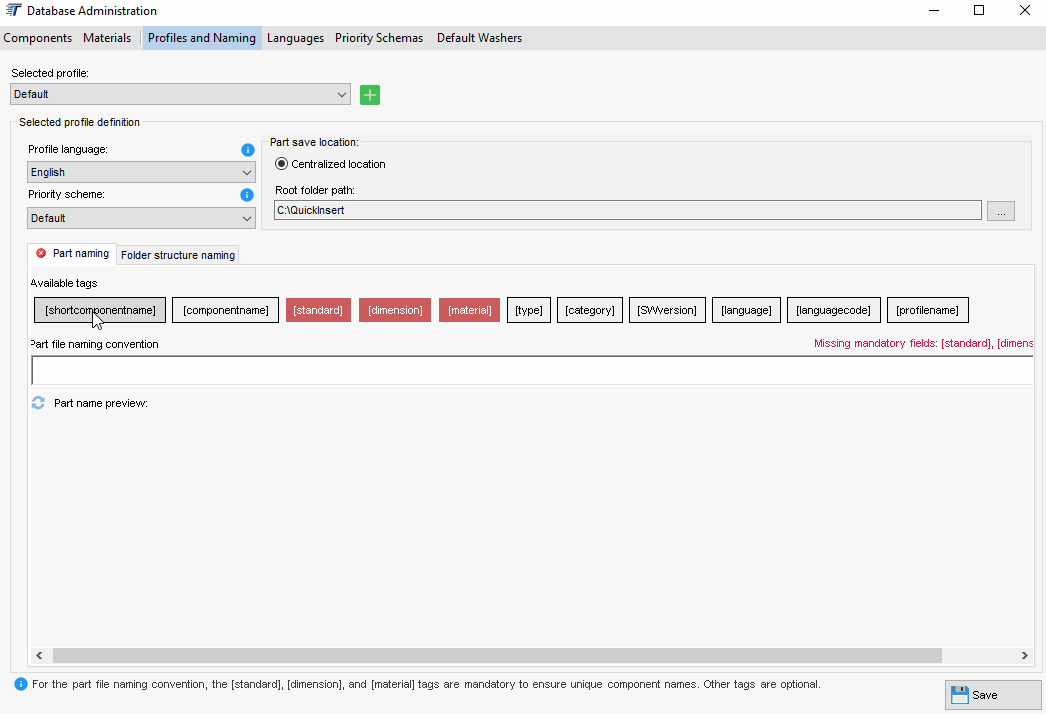What is QuickInsert?
QuickInsert is an add-in for SolidWorks used for the effortless insertion of metric fasteners into a SolidWorks assembly. With its intuitive UI, you simply select a fastener and drag-and-drop it directly into your assembly. Additionally, the ToolChecker module lets you verify that fasteners are compatible and accessible for assembly and disassembly.
What is ToolChecker?
ToolChecker is a module within the QuickInsert add-in, designed to assist engineers in verifying whether selected fasteners can be physically assembled and disassembled, by checking for sufficient surrounding space and tool accessibility.
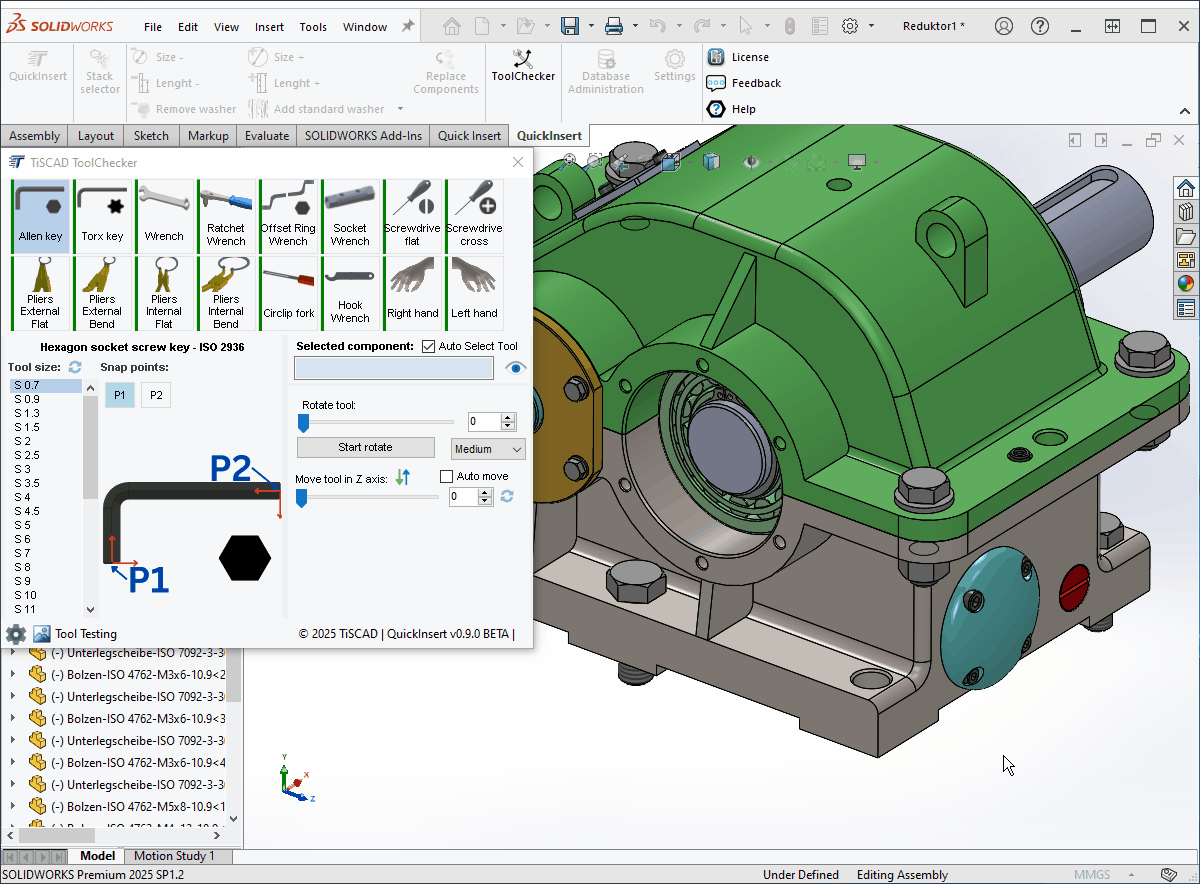
-
Module within QuickInsert add-in
-
Supports 16 standard tool types
-
Instantly checks tool accessibility
-
Auto-selects correct tool type and size
-
Simple, intuitive interface
*Currently, ToolChecker supports only fasteners inserted using the QuickInsert add-in, as these fasteners contain internal metadata necessary for precise tool positioning and orientation, ensuring accurate detection and reliable accessibility analysis.
Designed to Pay for Itself
QuickInsert pays for itself by saving even less than an hour of work per month by a mechanical engineer or CAD designer, considering the full cost of engineering time, including overhead and indirect expenses.

Fastener Library
Our fastener library includes 100+ metric fasteners compatible with ISO, DIN, and EN standard dimensions, all modeled in SolidWorks with simple, lightweight geometry optimized for high performance. Each model is designed to integrate seamlessly into your engineering workflow and is ready to use - no importing or setup required.
✅ 100+ metric fasteners compatible with ISO, DIN, and EN standard dimensions
✅ Native SolidWorks 3D models
✅ Ready to use – no need to import or configure parts
✅ Each fastener size is generated as a separate SolidWorks part file – no configurations
✅ Lightweight models optimized for large assemblies
✅ Cosmetic threads applied
✅ Predefined mate references – just drag and drop into your assembly
✅ Included in your license – no extra cost

How TiSCAD QuickInsert Works?
1.
Select group, category and fastener
or
Select fastener directly from Favorites
or
Use type text search to select fastener
2.
Select size, length and material
💡 Size (diameter) is auto-selected when a hole, cylindrical surface, or circular edge is selected on the 3D model.
3.
Check “Insert Washer” to include a washer
(optional step)
💡 A default washer is automatically selected to match the bolt, screw, or nut - including material compatibility.
4.
Drag and drop fastener to assembly
💡 Mates are created automatically thanks to predefined Mate Reference.
Check fastener accessibility with "ToolChecker"
(optional step)
Watch the Demo
🕒 See how it works – in just 3 minutes.
A short and clear demo that gets straight to the point.